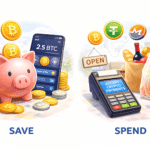Unlock the world of Steam gaming with our beginner’s guide on how to use a Steam gift card. Discover the ease of adding value to your Steam wallet, enabling access to a vast library of games, software, and in-game content. Ideal for gamers looking to leverage the convenience of cryptocurrencies, this article demystifies the process, from purchase to redemption, ensuring a seamless transition into the digital gaming universe. Dive into a hassle-free gaming experience with our expert insights.
Table of Contents
In the bustling universe of gaming, platforms like Steam have opened a world of opportunities for both casual and serious gamers; one intriguing aspect that contributes to this convenience is the ability to buy Steam gift cards with crypto.
Understanding its nuances, benefits, and uses can significantly enhance your gaming experience on the platform.
What Is a Steam Gift Card?
In the simplest terms, a Steam gift card is a prepaid voucher; it comes preloaded with a specific value, which can be redeemed on Steam, a digital distribution platform developed by Valve Corporation.
It acts much like digital cash, allowing users to buy a vast array of products offered on the platform.
Whether it’s games, software, or hardware, these cards eliminate the need for traditional banking methods or credit card information, making transactions quick, secure, and effortless.
How to Use a Steam Gift Card
If you’re a newbie to Steam or have recently received a Steam gift card, you might wonder how to use it.
The process is surprisingly simple and user-friendly; here are step-by-step instructions:
- Start by logging into your Steam account (if you don’t have one, visit the Steam website and create a new account);
- Once logged in, navigate to the “Games” menu, located at the top of the webpage, where you’ll find an option titled, “Redeem a Steam Wallet Code”;
- Click on this option and a new window will open, prompting you to enter your unique code provided on your Steam Gift Card;
- After entering the code, click “Continue”; the value of the gift card will then be credited to your Steam Wallet balance and can be used immediately for any purchase on the platform.
What Are Steam Gift Cards Used For?
Steam gift cards provide a digital key to a treasure trove of gaming content; they can be used across the entire platform for a wide range of purchases.
Here’s a brief overview of what you can buy with your Steam gift card:
1. Games
Steam has a comprehensive library of games spanning across genres – action, adventure, RPG, strategy, simulation, and more.
With your gift card, you can buy online games.
2. Software
Beyond games, Steam also offers a variety of software, including animation and modeling tools, design and illustration apps, and video production software.
3. Hardware
Steam even sells hardware like the Steam Controller and the Steam Link, devices designed to enhance your gaming experience.
4. In-Game Content
Many games on Steam have downloadable content (DLC) and other in-game purchases, all of which can be bought using your gift card, like tobuy fifa points with crypto.
5. Community Market Purchases
Steam also has a Community Market where players can buy and sell in-game items; your gift card can be used here as well.
What Gift Cards Can I Use on Steam?
While Steam gift cards are the most straightforward option, certain third-party gift cards are also redeemable on Steam; however, it’s important to ensure that these cards are specifically marked as Steam-compatible.
As a rule of thumb, always verify the compatibility of gift cards with the platform before purchasing to avoid any inconveniences.
Can I Use a Steam Gift Card from Another Country?
Yes, Steam gift cards are not limited by geographical boundaries, so you can redeem a gift card from another country on your account; when doing so, Steam will automatically convert the gift card’s value to the currency of your account, based on the current exchange rate.
This means you can enjoy a vast world of gaming content, irrespective of where you or your gift card are from.
How to Buy a Steam Gift Card with Crypto
With the surge of interest in cryptocurrencies, it’s only logical to integrate them into the gaming world.
Platforms like Coinsbee enable users to buy a Steam Gift Card with crypto, adding another layer of flexibility and convenience for crypto users; here’s a quick guide:
- Visit Coinsbee’s website and navigate to the section dedicated to Steam;
- Choose the denomination of the gift card you wish to buy;
- Select your preferred cryptocurrency for payment (Coinsbee supports a variety of cryptocurrencies, including Bitcoin, Ethereum, and Litecoin, among others);
- Follow the prompts to complete the transaction and, upon successful payment, you’ll receive your Steam gift card code digitally.
This method not only makes it easy to use cryptocurrencies for real-world purchases but also brings a whole new level of accessibility to the gaming world.
To Conclude
A Steam gift card is a versatile tool in the gaming realm; it is, in fact, more than just a gateway to thousands of games – it’s also a means to utilize digital currency in a practical way.
With the insights provided in this guide, you’re now equipped to maximize the potential of your Steam gift card, whether you’re a beginner or a seasoned gamer.
So, buckle up and get ready to explore the universe of Steam games and products.
Happy gaming!