Given the skyrocketing popularity of digital currencies, more and more gamers are discovering the benefits of using cryptocurrency to buy games.
This method offers greater privacy while providing a smooth, borderless way to purchase.
Whether you’re looking to buy Steam games or gift cards for other platforms, this guide will walk you through the process of buying games with digital coin using CoinsBee, your top platform for buying gift cards with crypto.
How to Buy Games with Crypto
Cryptocurrency is becoming a go-to payment method for gamers who value privacy, speed, and security.
Platforms like CoinsBee make it incredibly simple to purchase games using digital currencies like Bitcoin, Ethereum, or Litecoin; as such, we give you this step-by-step guide to get you started:
1. Choose Your Desired Game or Platform
First, determine which game or gaming platform you want to purchase. Whether it’s Steam, PlayStation, Xbox, or any other platform, CoinsBee has a vast selection of gift cards available for purchase.
These gift cards can then be redeemed directly on the gaming platform of your choice.
2. Visit CoinsBee and Select Your Gift Card
Navigate to CoinsBee’s website and browse through the available gift cards – our catalog offers several options, including the abovementioned and even Google Play gift cards, which can be used to purchase games on their respective platforms.
3. Add the Gift Card to Your Cart
Once you’ve selected the appropriate gift card, add it to your cart; CoinsBee allows you to choose the amount, making it easy to buy exactly what you need.
This flexibility ensures you can tailor your purchase to fit your gaming budget.
4. Proceed to Checkout
After adding your selected gift card to your cart, proceed to checkout.
You’ll be prompted to choose your preferred cryptocurrency for payment at this stage. CoinsBee supports several cryptocurrencies, so simply select the one you wish to use.
5. Complete the Payment
CoinsBee’s platform will generate a unique wallet address to which you can send the payment; you must ensure you send the exact amount required to said address.
Depending on the cryptocurrency network’s current traffic, the transaction usually takes a few minutes to be confirmed on the blockchain.
6. Receive Your Gift Card Code
Once the payment is confirmed, CoinsBee will instantly provide you with a gift card code which can be redeemed directly on the gaming platform of your choice. This will allow you to purchase games, add-ons, or in-game currency immediately.
If you’d like to obtain further instructions on completing a payment on our website, please access our dedicated tutorial.
Why Use Cryptocurrency to Buy Games?
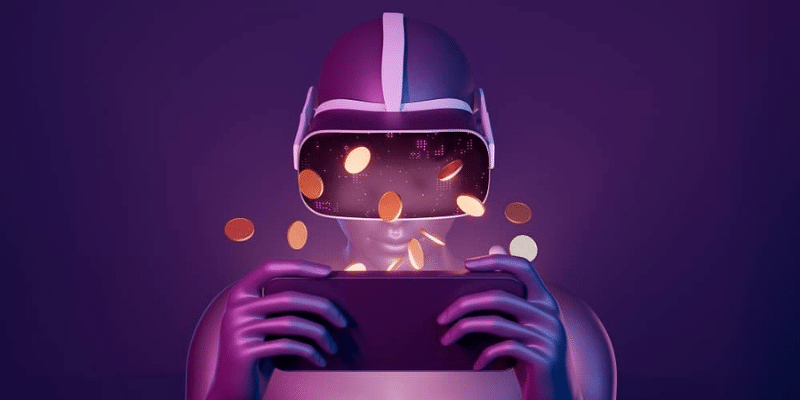
Using cryptocurrency to buy games offers several distinct advantages, such as:
1. Privacy
Cryptocurrency transactions don’t require personal information, providing increased privacy.
2. Global Access
Cryptocurrencies are borderless, making purchasing games easy regardless of geographical location.
3. Speed
Crypto transactions are fast, often confirmed in minutes, allowing you to get your games quicker than traditional payment methods.
4. Security
Blockchain technology ensures your transactions are secure and transparent, reducing the risk of fraud.
How to Buy Steam Games with Crypto
Steam is one of the most popular gaming platforms globally, and buying Steam games with crypto is straightforward with CoinsBee.
Here’s how to do it:
1. Select a Steam Gift Card
On CoinsBee, choose the Steam gift card with the value you need.
2. Pay with Crypto
Use your preferred cryptocurrency to pay for the gift card.
3. Redeem the Code on Steam
After completing the purchase, you’ll receive a code; log in to your Steam account, navigate to the “Redeem a Steam Gift Card” section, and enter the code to add the funds to your Steam wallet.
With the funds added, you can now buy any game available on Steam – it’s a fast, easy, and secure way to improve your gaming experience.
Additional Tips for Buying Games with Crypto
1. Monitor Crypto Prices
Cryptocurrency prices can fluctuate, so it might be wise to buy your gift card when your chosen cryptocurrency is performing well.
2. Use Trusted Wallets
Always use a secure and trusted crypto wallet to manage your funds.
CoinsBee supports payments from multiple wallets, including hardware wallets, providing extra security.
3. Keep Track of Transaction Fees
Some cryptocurrencies have higher transaction fees than others – keep this in mind when choosing which crypto to use for your purchase.
Why Choose CoinsBee?
CoinsBee is a leader in crypto-based gift card purchases, offering a broad selection of gaming gift cards focusing on ease of use, security, and speed.
Whether you’re a seasoned crypto user or a newcomer, CoinsBee’s platform is designed to make your purchasing experience smooth and hassle-free.
With a commitment to supporting a wide range of cryptocurrencies and offering instant delivery, CoinsBee ensures you can enjoy your gaming experience without delay.Our dedication to customer satisfaction and privacy makes us a top choice for gamers looking to buy games with crypto.




